

#FLASH COMBINATION IN SAMSUNG TOOLS PRO INSTALL#
Install the downloaded USB drivers in your PC, and connect your phone to your computer using a USB cable. Once you see the Warning notification on the screen, release the buttons, and press the Volume Up button to boot your device in Download mode. Enable Download mode in your Samsung J5: Press and hold the Volume Down, Home and Power buttons simultaneously. Then, also download Samsung USB Drivers on your PC. Download Samsung FRP Bypass Tool on your PC. Therefore, if you forgot the details (username and password) of your Google account, then use this tool to regain control over your device.īypasses security FRP lock on Samsung J5 and other Samsung Galaxy devices.ĭoes not use Combination file, OTG cable, RealTime software, or Odin for this method.įree to download and install on a Windows PC. This tool is free for PC and can be used to remove Google account verification lock completely from Samsung Galaxy devices. Samsung FRP Bypass Tool - Unlock Your Samsung J5Īnother unique and effective Samsung J5 FRP unlock tool is Samsung FRP Bypass Tool.
#FLASH COMBINATION IN SAMSUNG TOOLS PRO HOW TO#
Step 6: The unlocking process will take a while to complete, and then your phone will be ready for setup.ĭo you need a more detailed guide on how to use this powerful Samsung J5 FRP unlock tool completely and know more about its functions and reviews from other users? Check it now!ĭownload Now Part 2. Step 5: Start to unlock your Samsung J5 smartphone. Step 4: Download and install the data package for your Samsung Android phone. Step 3: Download and install the data package for your Samsung Android phone.
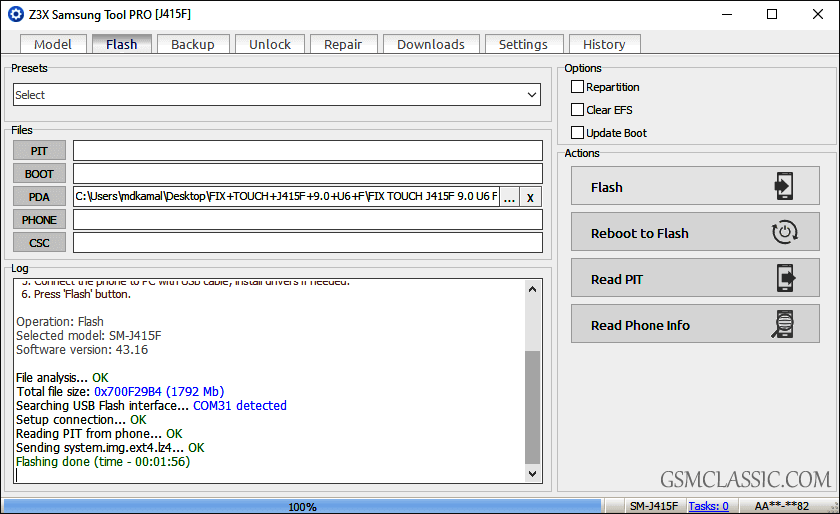
Step 2: Select your device information, set up the device and click “Next”. Step 1: Choose the “ Remove Google Lock (FRP)” mode, click “Start”, and connect your Samsung J5 to the computer. Then, follow the steps below to unlock your device: To use LockWiper (Android) in bypassing FRP lock on Samsung devices, you need to get the app on your computer and install it. How to use LockWiper (Android) as a Samsung J5 FRP unlock tool Offer detailed guide of its usage and professional support team available. Offers a trial version for all those who want to test the features of the software before committing money. Gives you total control of your Samsung device with the opportunity to use or add new Google account on the device. Offers flexible modes to unlock all Android device locks such as screen locks and FRP lock. Completely unlocks FRP locks on Samsung J5 smartphone without password.


 0 kommentar(er)
0 kommentar(er)
